ブログ用のSNSのシェアリングボタンを作る
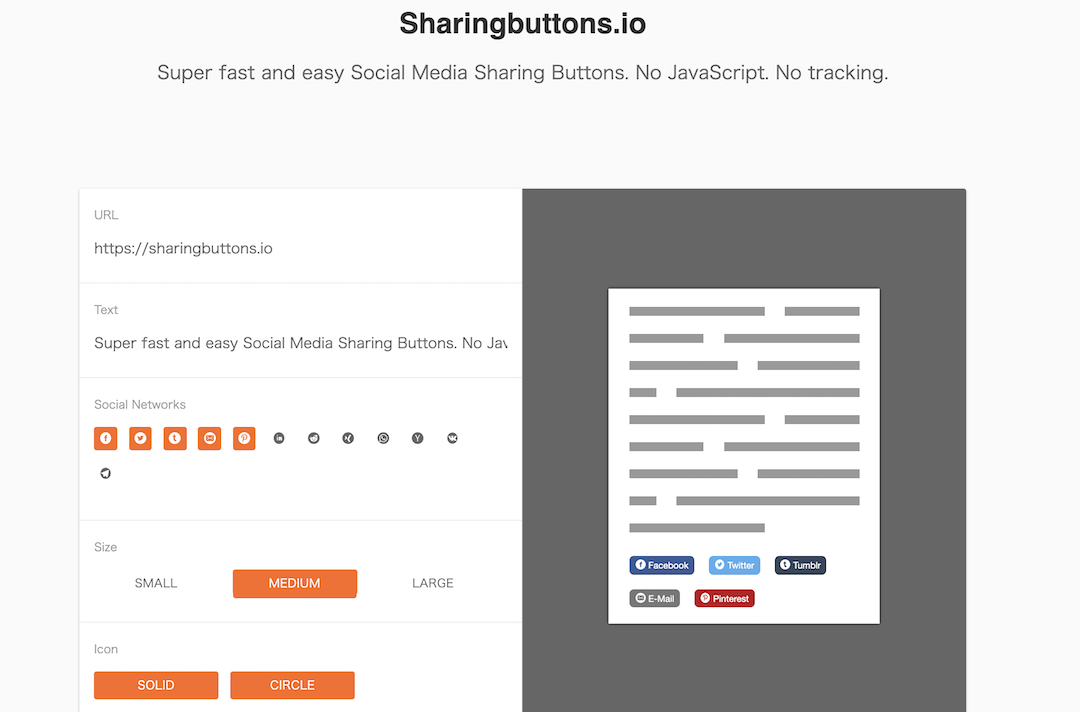
このブログはまだ足りない機能があり、その一つがSNSシェアリングボタンだ。ブログを多くの人に見てもらうには外部サイトからリンクを貼ってもらいトラフィックを増やすのが一般的だ。一番簡単なのは検索サイトにインデックスを登録したもらうことだ。ブログの各投稿ページのURLが一覧となって記載されたサイトマップというファイルを作りGoogle等に参照してもらえば投稿ページをインデックス化してもらえる。インデックス化の対応は既に済んでいるので次はSNSシャアリングボタンの設置をする。
ボタンを設置すること自体は技術的に難しいことは無いのだが、CSS知識もデザインセンスもない場合はテンプレートを使うほうが手っ取り早い。そこでシェアボタンを生成してくれるサイトを見つけたので早速作ってみた。このサイトで生成されるボタンはJavascriptを使用しておらず他の似たようなサービスとは違いトラッキングコードが埋め込まれていないとのこと。完全にピュアなシャアボタンなのが好印象だ。
まずはSharingbuttons.io
でボタンのデザインを選択する。選択肢は特に多くなくシェア先のなるSNSとボタンサイズとアイコンの形ぐらいだが、特にこだわりがなければ十分と思われる。
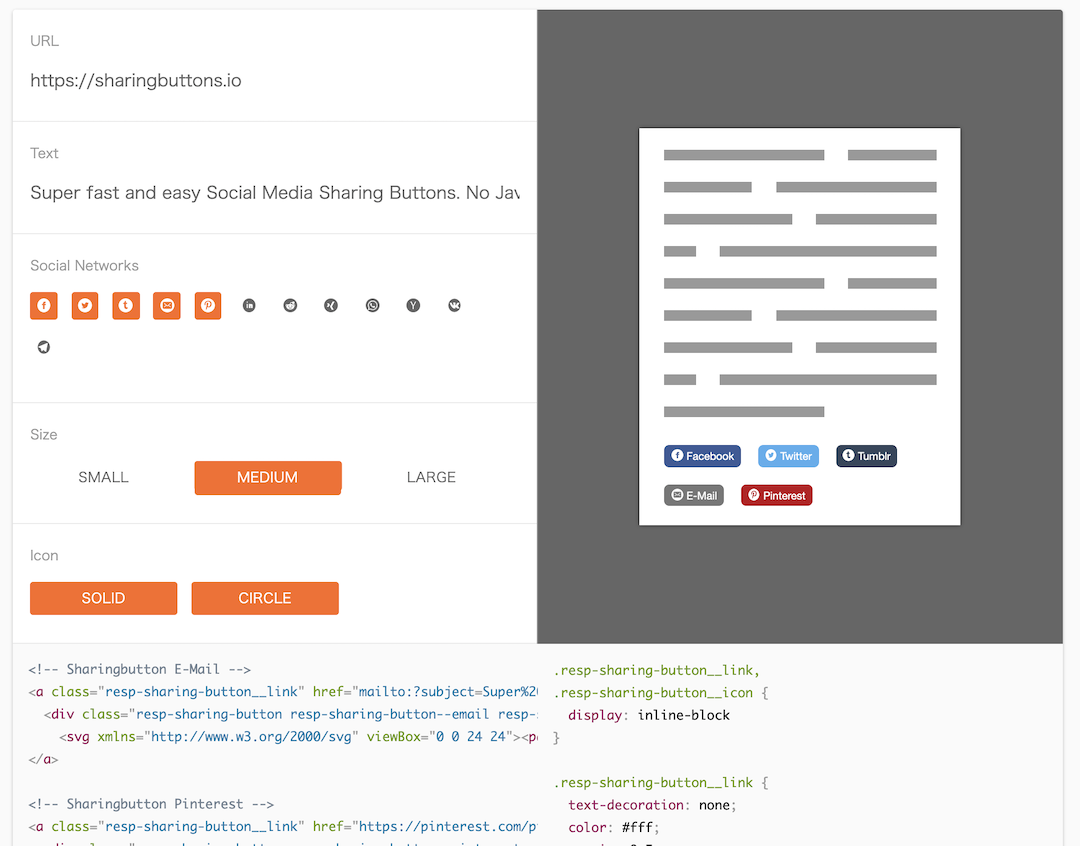
Screenshot
一通り選択が終わると自動的にHTMLとCSSコードが生成される。私の場合はHugo で使用したかったのでsingle.html内に下記HTMLを埋め込んだ。基本的には生成されたHTMLと同じだがSNSへ送るタイトルやURLを変数で渡すようにしている。またcustomCSSに対して生成されたCSSコードを追加した。
{{ $title := .Title }}
{{ $permalink := printf "%s" .Permalink | absLangURL }}
{{ $media := print .Site.BaseURL "/" .Params.thumbnail }}
{{ $body := print $title ", by " .Site.Title "\n\n" $permalink "\n" }}
<!-- Sharingbutton Facebook -->
<a class="resp-sharing-button__link" href="https://facebook.com/sharer/sharer.php?u={{ $permalink }}" target="_blank" rel="noopener" aria-label="Facebook">
<div class="resp-sharing-button resp-sharing-button--facebook resp-sharing-button--medium"><div aria-hidden="true" class="resp-sharing-button__icon resp-sharing-button__icon--solidcircle">
<svg xmlns="http://www.w3.org/2000/svg" viewBox="0 0 24 24"><path d="M12 0C5.38 0 0 5.38 0 12s5.38 12 12 12 12-5.38 12-12S18.62 0 12 0zm3.6 11.5h-2.1v7h-3v-7h-2v-2h2V8.34c0-1.1.35-2.82 2.65-2.82h2.35v2.3h-1.4c-.25 0-.6.13-.6.66V9.5h2.34l-.24 2z"/></svg></div>Facebook</div>
</a>
<!-- Sharingbutton Twitter -->
<a class="resp-sharing-button__link" href="https://twitter.com/intent/tweet/?text={{ $title }}&url={{ $permalink }}" target="_blank" rel="noopener" aria-label="Twitter">
<div class="resp-sharing-button resp-sharing-button--twitter resp-sharing-button--medium"><div aria-hidden="true" class="resp-sharing-button__icon resp-sharing-button__icon--solidcircle">
<svg xmlns="http://www.w3.org/2000/svg" viewBox="0 0 24 24"><path d="M12 0C5.38 0 0 5.38 0 12s5.38 12 12 12 12-5.38 12-12S18.62 0 12 0zm5.26 9.38v.34c0 3.48-2.64 7.5-7.48 7.5-1.48 0-2.87-.44-4.03-1.2 1.37.17 2.77-.2 3.9-1.08-1.16-.02-2.13-.78-2.46-1.83.38.1.8.07 1.17-.03-1.2-.24-2.1-1.3-2.1-2.58v-.05c.35.2.75.32 1.18.33-.7-.47-1.17-1.28-1.17-2.2 0-.47.13-.92.36-1.3C7.94 8.85 9.88 9.9 12.06 10c-.04-.2-.06-.4-.06-.6 0-1.46 1.18-2.63 2.63-2.63.76 0 1.44.3 1.92.82.6-.12 1.95-.27 1.95-.27-.35.53-.72 1.66-1.24 2.04z"/></svg></div>Twitter</div>
</a>
<!-- Sharingbutton Tumblr -->
<a class="resp-sharing-button__link" href="https://www.tumblr.com/widgets/share/tool?posttype=link&title={{ $title }}&caption={{ $title }}&content={{ $permalink }}&canonicalUrl={{ $permalink }}&shareSource=tumblr_share_button" target="_blank" rel="noopener" aria-label="Tumblr">
<div class="resp-sharing-button resp-sharing-button--tumblr resp-sharing-button--medium"><div aria-hidden="true" class="resp-sharing-button__icon resp-sharing-button__icon--solidcircle">
<svg version="1.1" x="0px" y="0px" width="24px" height="24px" viewBox="0 0 24 24" enable-background="new 0 0 24 24" xml:space="preserve">
<path d="M12,0C5.383,0,0,5.383,0,12s5.383,12,12,12s12-5.383,12-12S18.617,0,12,0z M15.492,17.616C11.401,19.544,9.5,17,9.5,14.031 V9.5h-2V8.142c0.549-0.178,1.236-0.435,1.627-0.768c0.393-0.334,0.707-0.733,0.943-1.2c0.238-0.467,0.401-0.954,0.49-1.675H12.5v3h2 v2h-2v3.719c0,2.468,1.484,2.692,2.992,1.701V17.616z"/>
</svg></div>Tumblr</div>
</a>
<!-- Sharingbutton Pinterest -->
<a class="resp-sharing-button__link" href="https://pinterest.com/pin/create/button/?url={{ $permalink }}&media={{ $media }}&description={{ $title }}" target="_blank" rel="noopener" aria-label="Pinterest">
<div class="resp-sharing-button resp-sharing-button--pinterest resp-sharing-button--medium"><div aria-hidden="true" class="resp-sharing-button__icon resp-sharing-button__icon--solidcircle">
<svg xmlns="http://www.w3.org/2000/svg" viewBox="0 0 24 24"><path d="M12 0C5.38 0 0 5.38 0 12s5.38 12 12 12 12-5.38 12-12S18.62 0 12 0zm1.4 15.56c-1 0-1.94-.53-2.25-1.14l-.65 2.52c-.4 1.45-1.57 2.9-1.66 3-.06.1-.2.07-.22-.04-.02-.2-.32-2 .03-3.5l1.18-5s-.3-.6-.3-1.46c0-1.36.8-2.37 1.78-2.37.85 0 1.25.62 1.25 1.37 0 .85-.53 2.1-.8 3.27-.24.98.48 1.78 1.44 1.78 1.73 0 2.9-2.24 2.9-4.9 0-2-1.35-3.5-3.82-3.5-2.8 0-4.53 2.07-4.53 4.4 0 .5.1.9.25 1.23l-1.5.82c-.36-.64-.54-1.43-.54-2.28 0-2.6 2.2-5.74 6.57-5.74 3.5 0 5.82 2.54 5.82 5.27 0 3.6-2 6.3-4.96 6.3z"/></svg></div>Pinterest</div>
</a>
<!-- Sharingbutton E-Mail -->
<a class="resp-sharing-button__link" href="mailto:?subject={{ $title }}&body={{ $body }}" target="_self" rel="noopener" aria-label="E-Mail">
<div class="resp-sharing-button resp-sharing-button--email resp-sharing-button--medium"><div aria-hidden="true" class="resp-sharing-button__icon resp-sharing-button__icon--solidcircle">
<svg xmlns="http://www.w3.org/2000/svg" viewBox="0 0 24 24"><path d="M12 0C5.38 0 0 5.38 0 12s5.38 12 12 12 12-5.38 12-12S18.62 0 12 0zm8 16c0 1.1-.9 2-2 2H6c-1.1 0-2-.9-2-2V8c0-1.1.9-2 2-2h12c1.1 0 2 .9 2 2v8z"/><path d="M17.9 8.18c-.2-.2-.5-.24-.72-.07L12 12.38 6.82 8.1c-.22-.16-.53-.13-.7.08s-.15.53.06.7l3.62 2.97-3.57 2.23c-.23.14-.3.45-.15.7.1.14.25.22.42.22.1 0 .18-.02.27-.08l3.85-2.4 1.06.87c.1.04.2.1.32.1s.23-.06.32-.1l1.06-.9 3.86 2.4c.08.06.17.1.26.1.17 0 .33-.1.42-.25.15-.24.08-.55-.15-.7l-3.57-2.22 3.62-2.96c.2-.2.24-.5.07-.72z"/></svg></div>E-Mail</div>
</a>
最後に少し話題がずれるが、SVGアイコンを0から作るのは難しいが各ブランドのアイコン集が公開されているのでこれを使えば簡単だ。Sharingbuttons.io で生成されたボタン以外にはてブ のシェアボタンがほしかったので新たに追加する際にこのアイコン集のSVGを使った。
